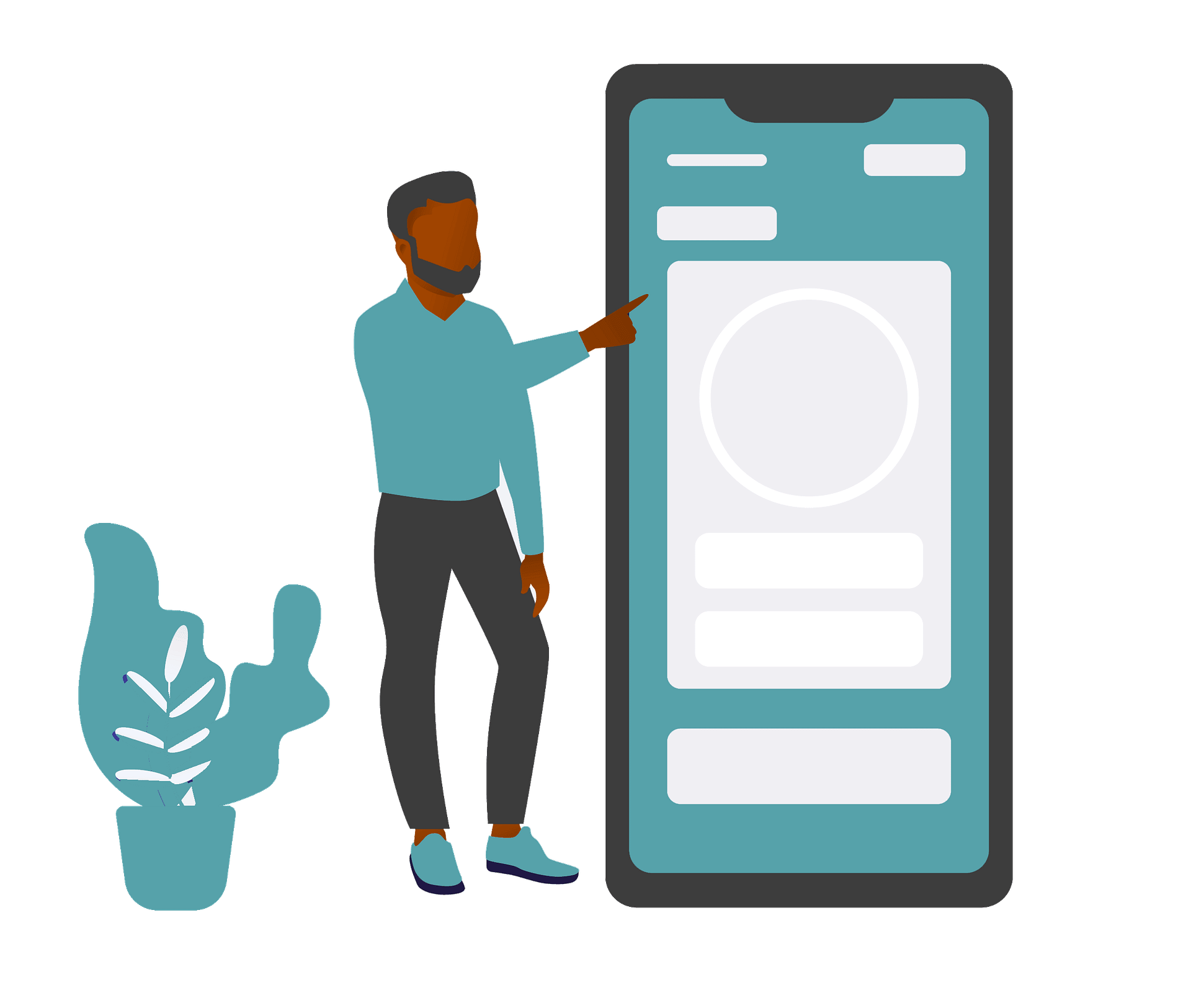We are back with another installment of the Best Friend Series at the The P-Zero PM.
Ready to meet your new best friend!? You better be!
Meet the User Experience (UX) Designer!
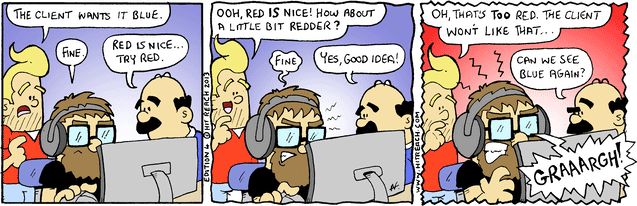
Now, I’m sure EVERY designer can relate to the above sketch. Everybody thinks they’re a designer (Product Managers included, and I admit, I’m guilty of this too). I’m also sure this annoys the hell out of UX designers (no, but really, it does).
Repeat after me:
Just because I’ve used Microsoft Paint to add text to a photo to create a dog
meme does not give me the credibility to critique every design decision my
designer makes.
Did you repeat it?
You’re lying.
Do it again.
Ok. I believe you now.
Just because I’ve used Microsoft Paint to add text to a photo to create a dog meme does not give me the credibility to critique every design decision my designer makes.
The P-Zero PM Tweet This
So, how can you ensure you don’t piss your designer off every time you work with them? Before we dive into how to grow your relationship with your designer BFF, let’s understand exactly what they do and how your designer assists in the process of taking your product from idea to reality.
What does a UX Designer do?
At a high level, the designer creates a product experience that enables each member of your target audience to complete the product journey efficiently and with minimal mental effort.
This experience that the designer creates expands beyond just understanding the user interface (UI) elements available to them, such as buttons, font size, font color, selection menu options or the text that is visible. They must also deep dive into the psychological aspects of user experience design. They must understand how human behavior and thought processes determine which UI elements are used and where they are used.
To put it more tangibly, the UX designer decides, taking into account the mind state of the user, what arrangement of buttons, text and toggles would facilitate that user’s completion of the product experience — the product experience being the task that you, the product manager, want them to accomplish.
What does this psychology include?
I’ve mentioned the words “human behavior”, “psychology” and “mind state” but what exactly does this mean in regards to product design? The designer must dig deep into understanding various aspects of the target user. The UX designer must:
- Understand who the user is.
- Understand what the user is expecting to accomplish when presented with the product experience.
- Understand the context in which a user is completing the product experience (e.g. why they are completing the task at hand and for whom? How long should it take to complete a task such as the one they are presented with?)
- Understand how the user may be feeling when beginning the product experience.
- Understand what the user could be thinking when they are immersed in the product experience.
“Okay, the designer has to know the user in and out, so what’s a UI element?”
A UI Element includes input controls, navigational and informational components, and containers that make up the overall layout of the screen.
You may think that regardless of the complexity of the product experience, picking a UI element to use is a simple process. I mean, a dropdown is a dropdown, right? Wrong.
There are numerous types of menus, buttons, navigation, media content holders, text fields and forms. Additionally, there are endless ways to organize various design elements. The designer must:
- Understand which UI elements to use.
- Understand when to use them in the product experience based on how humans perceive the function of each design element.
All while making sure the UI experience:
- Is not complex, which reduces user efficiency
- Is useful, ensuring the user can actually complete the task.
- Is intuitive, ensuring the user understands how to interact with the UI elements with minimal thinking. The last thing you want is your user thinking to himself, “WTF does this button do?”
- Abides with platform design standards. This means that all UI elements have the same function and design across the entire platform.
“Okay, so the designer is basically a genius and a mind reader…got it!”
I did tell you that you were working with superheroes, right?
The designer creates a product experience that enables each member of your target audience to complete the product journey efficiently and with minimal mental effort.
The P-Zero PM Tweet This
Where does this genius designer fit into the overall product development process?
In the chart below, you will see where the UX designer fits in the overall product development process (highlighted with the orange box and light bulb).
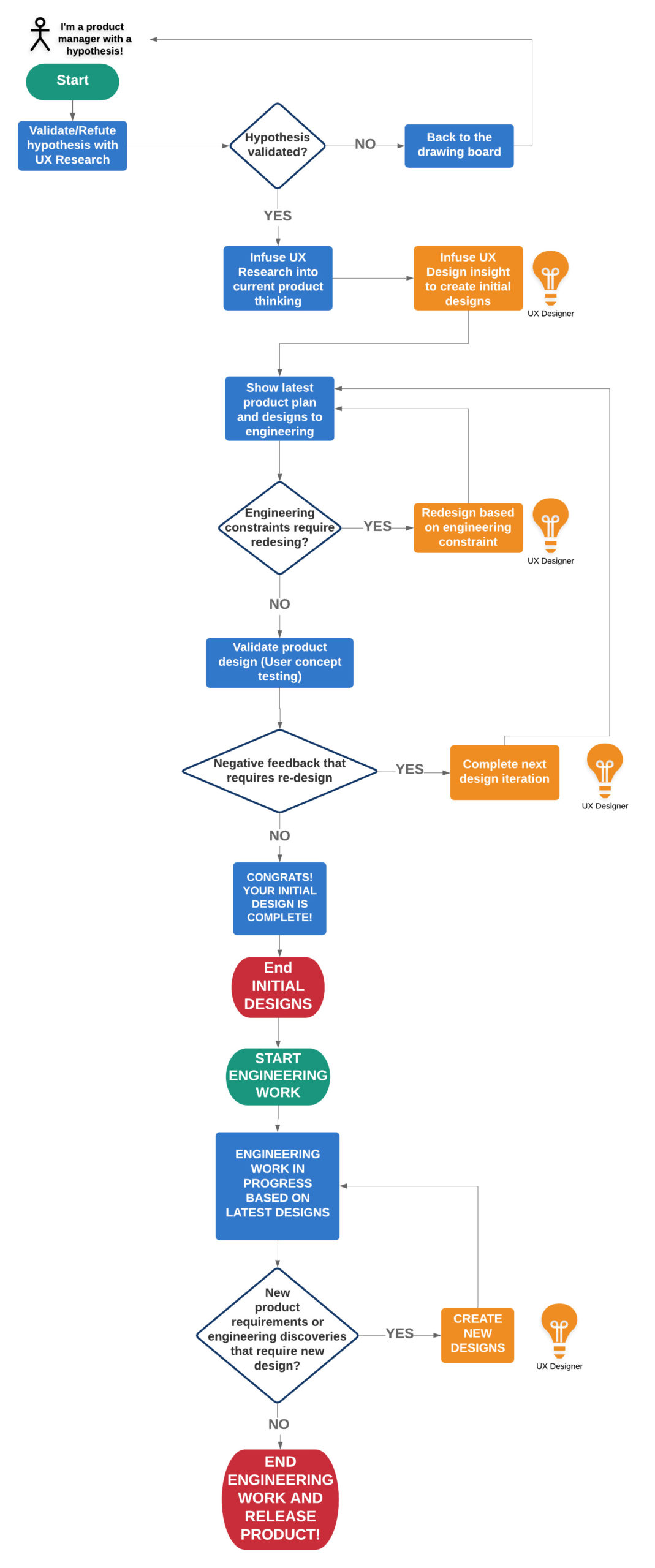
- Infuse UX Design insight into the previous PM and UX Researcher insight to create initial designs – After the PM has validated their hypothesis with the UX researcher, they will work with the UX designer to create the initial designs. At this stage, the UX Designer learns about the product goal and the current tactics that the PM has come up with by which the goal will be achieved. The designer then determines how this goal (and its related tactics) can be achieved given company design standards/patterns while also taking into account all of the items mentioned above (UI elements available, human psychology, design complexity, etc.). The designer will also most likely simplify any preliminary designs you had in mind with respect to how the solution should look. Trust me, you may think you have the perfect design in mind, but it can and will be improved by your designer.
- Redesigning initial designs based on engineering constraints – In this stage, engineers will take a look at your initial design to determine what is feasible based on the current technical architecture/infrastructure. Note: engineering work has not started yet! Your engineers will tell you which aspects of the design can be done in your desired timeframe and which would take longer to implement. If you are on a time crunch to release the product and the ideal solution requires more engineering time than your engineers currently have allocated, you will have to re-design your solution to acommodate the current engineering constraints.
- Re-designing after feedback from user concept testing – Before you release the design publicly, your UX researcher may suggest they conduct a user concept test to see if the new design resonates with members of your target audience. This concept test will give initial insight into whether your solution will actually facilitate in fixing your member problem. If many users deem that the design is confusing or the design does not efficiently help the member complete the desired task, then you, the PM, must work with the designer to re-configure the design. After completing the redesign, I highly recommend showing this new design to your engineering counterparts to ensure the new design does not clash with any other engineering constraints.
- Redesigning the solution if new requirements or engineering constraints are uncovered. At this stage, the hope is that you will not have to create any new product requirements or that your engineering team has not uncovered any new design constraints either extending your launch timeline or causing you to have to re-design your solution. Unfortunately, this is the real world, and sh*t happens. If you do get to this stage and have to create new requirements or find new engineering constraints, then you will have to work with the designer to create a new design solution. **insert sad face**
Two things you probably noticed when reading that last section:
- This flowchart is considerably longer than the flowchart presented in our first best friend article “Why Your UX Researcher is Your Best Friend”. That’s because UX Researchers tend to have distinct points in which they interact with product teams, while the designer works with the product throughout the entire development process from start to finish (or at least they should).
- You may be wondering, “Why don’t you include engineering first and then go to design? Or engineering and design simultaneously?” This is a personal decision that you have to make, or you may need to follow the standards of your company. From my perspective (and this is subjective), the possibility of engineering constraints is higher than the possibility of design constraints. Design tends to naturally be more flexible than engineering. For example:
The designer can say “Sure, let’s add a button in this section and add another item in the drop-down menu. It would make sense for the user to be able to access the feature here.”
While the engineer says, “Well, we could add a button in this section, but we only have room for one button (which is already there), and to add another button, we’d have to reconfigure the entire section, which requires significant validation work to ensure we don’t compromise functionality. For the additional item in the drop-down menu, we would have to work with any downstream teams who rely on the data in the menu to ensure that their algorithms accurately use this new item selection. Adding the button and new item would probably take an additional quarter of engineering time.”
See the difference?
The possibility of design constraints limiting your maximum level of creativity for the initial designs is lower with design than with engineering. When developing initial designs, you should limit the effect that constraints have on the creativity, innovation, and magic that you and your UX designer can create. That’s why I recommend approaching your engineering stakeholder after you and your designer come up with the IDEAL solution. Who knows, you may impress your engineering manager so much that they get extremely excited about your design solution and they’ll dedicate even more engineering resources than originally planned! Now you have your button and your drop-down selection item. Voila! It’s magic! You’re welcome.
When developing initial designs, you should limit the effect that constraints have on the creativity, innovation, and magic that you and your UX designer can create.
The P-Zero PM Tweet This
How do you continue to cultivate your relationship with your new BFF?!
- Treat your designers like you treat your engineers! Realize that design isn’t as subjective as you think. There can be a right and a wrong way to design something. There are design standards and concepts that your designer knows THAT YOU DON’T. Most of the time, your designer will know what’s right and you won’t. Don’t focus on questioning HOW a designer got to a solution because doing so makes it seem as if you are questioning their design skills. Instead, question the WHY, because that is most important and will lead to your understanding of if their design solution will solve member needs. You don’t hover over the shoulder of your engineers and provide suggestions every 10 seconds about changes to make to their code, do you? No. So, don’t do that with your designers.
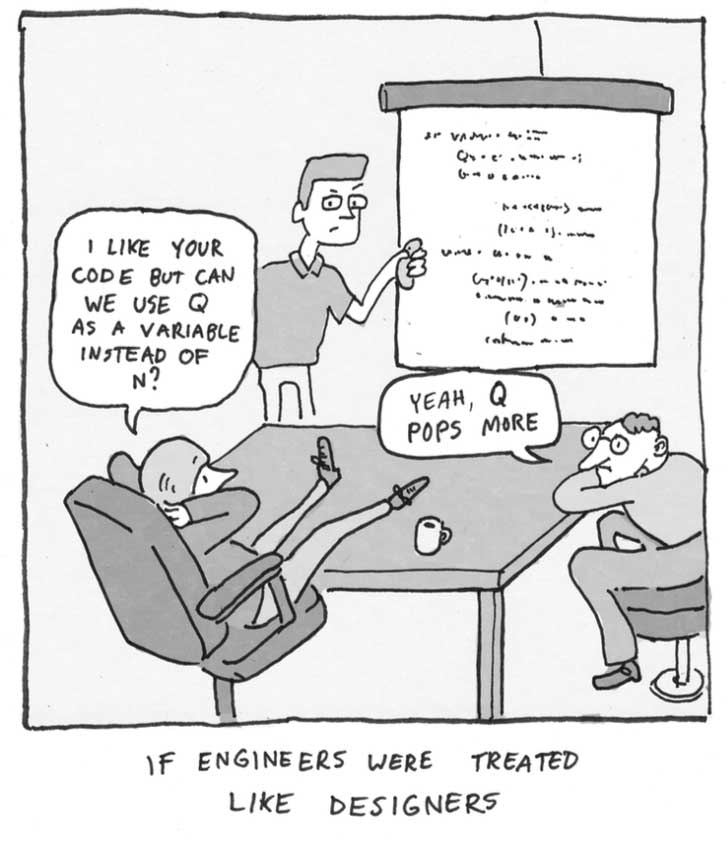
You would never say something like this to an engineer, would you? Well, I hope not!
2. Discuss with your designer how you will communicate design ideas. Will you send them a bullet list of your ideas? A rough sketch of your ideas? Will you have a collaboration session in which the both of you come up with the initial design? I’m a visual person who has used Photoshop for over 10 years to design websites and graphics used in print and web media so I can use Adobe Photoshop or even Balsamiq with ease for basically all of my prototyping tasks. I prefer to use Photoshop to create my initial design thoughts or iterate on current designs (and I communicate this to all designers I work with). Regardless of how you like to communicate ideas, please communicate this to your designer! I once presented a design concept in a JPG that I created with photoshop to a designer a couple years ago. She looked at me like, “Who TF do you think you are? So, you’re the designer now?” I learned my lesson pretty quickly and let her know that this is just how I communicate product ideas best! Hahaha…whew…

3. Clearly communicate the user problem. You have to communicate the user problem so that your designer knows what problem she will be solving with her designs. Make sure you have all of your initial requirements upfront. Making a designer have to go back and edit the placement of a UI element three times because you didn’t confirm what use case you were solving will make your designer hate you! Lol (no, really, it will).
4. Clearly communicate any subsequent design changes and keep these subsequent design change requests organized. Design changes after the original design is completed will happen. This is not ideal, but not uncommon, so don’t freak out! Make sure you keep track of all product design requests in an organized manner, so your designer knows exactly what they need to do when they need to do it. More likely than not, your designer will have 10342 other projects she is working on. If you want your designers to like you, make their lives easier by staying organized on every design task that must be done.
Why is the UX Designer your best friend?
In summary, the designer creates an experience enabling each member of your target audience to complete the product journey efficiently and with minimal mental effort by taking into account how human psychology forces us to interact with UI elements.
The designer will be a Prod Squad member you interact with throughout the entire development process. Make sure you communicate product and potential design changes EARLY when necessary.
Welcome onboard Flight #143 en route to Product Launch Success, it’s your captain speaking. Hold on to your new best friend: it’s going to be a bumpy but enjoyable ride.
Bon Voyage! Que te vaya bien!
Oh, and for fun, another comic on how not to treat your UX Designers…
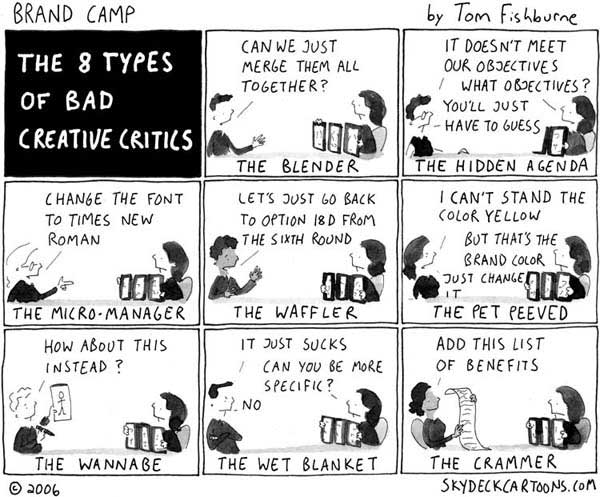
Don’t be any of these people…please…